How to Set Up Your Alipay Account?
1. Tap "Me" and find "Bank Cards"
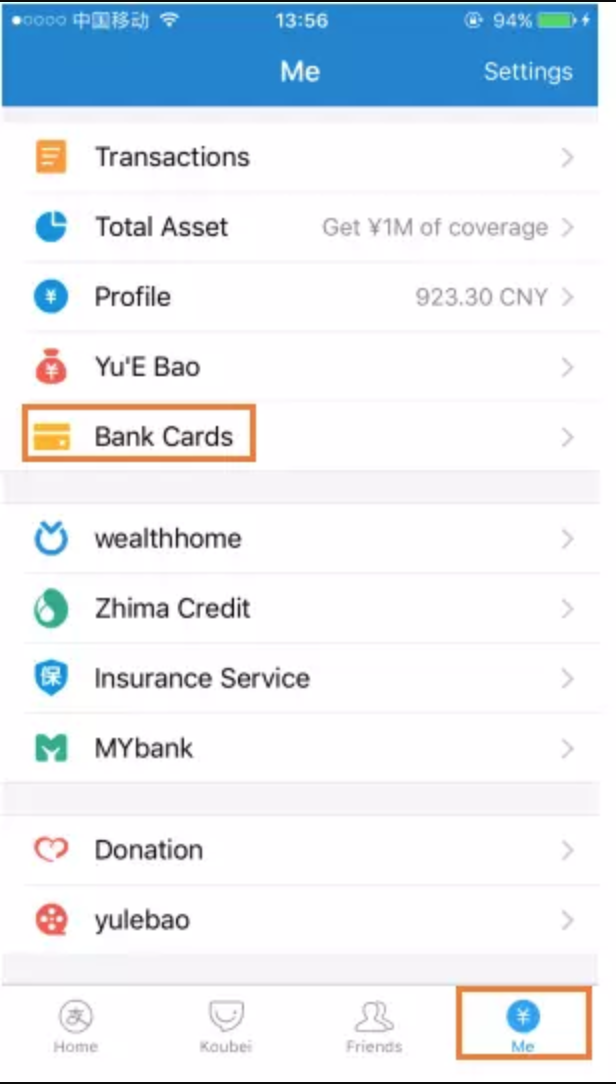
2. Tap "Add Cards"
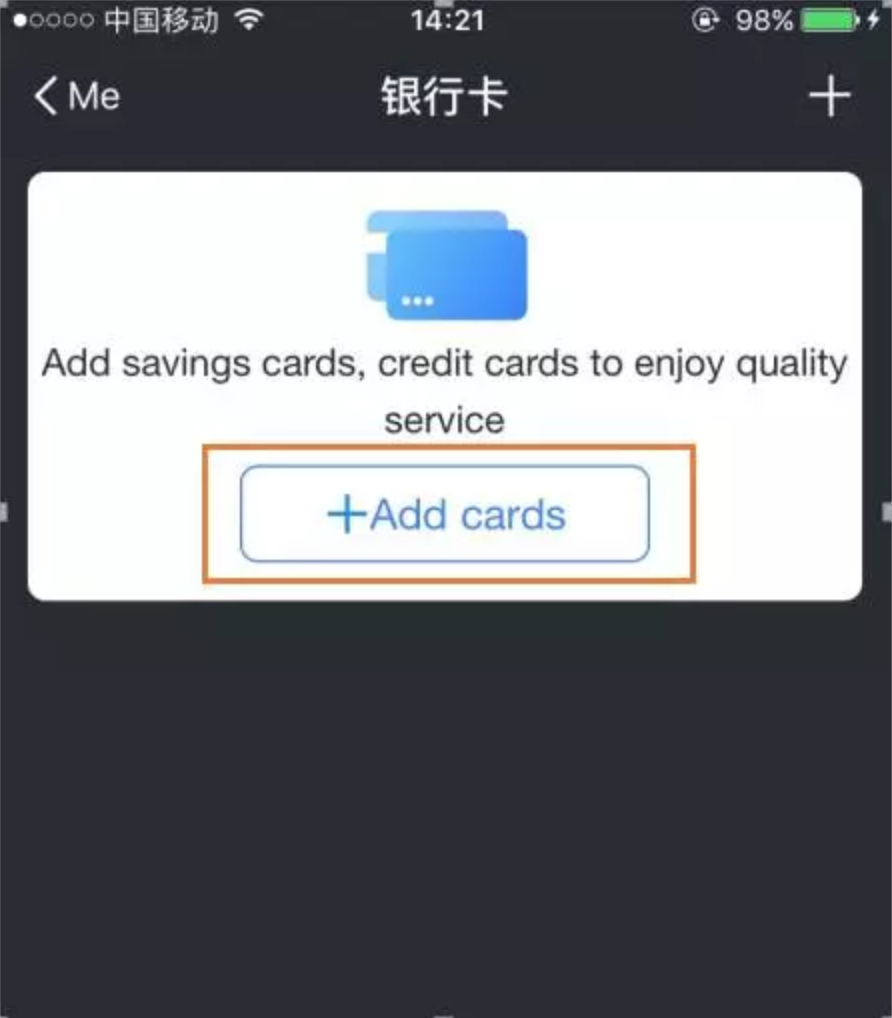
3. Enter your name and card number
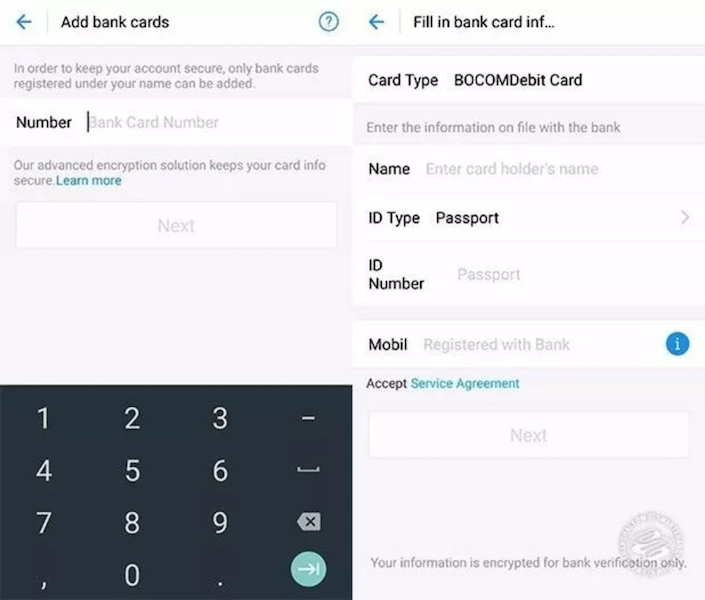
Name, passport ID, mobile phone number. The name you add has to be the name that your Chinese bank has on file. Make sure the bank has your current phone number in its record. Change the "ID Type" to "passport" and enter your passport number.
Tips:
You are only allowed to bind one person's bank account with each Alipay account.
Some banks don't support using your passport as a form of ID. If you find that you can't change the ID type to a passport, you may need to change a bank account.
4. Add your Chinese mobile phone number
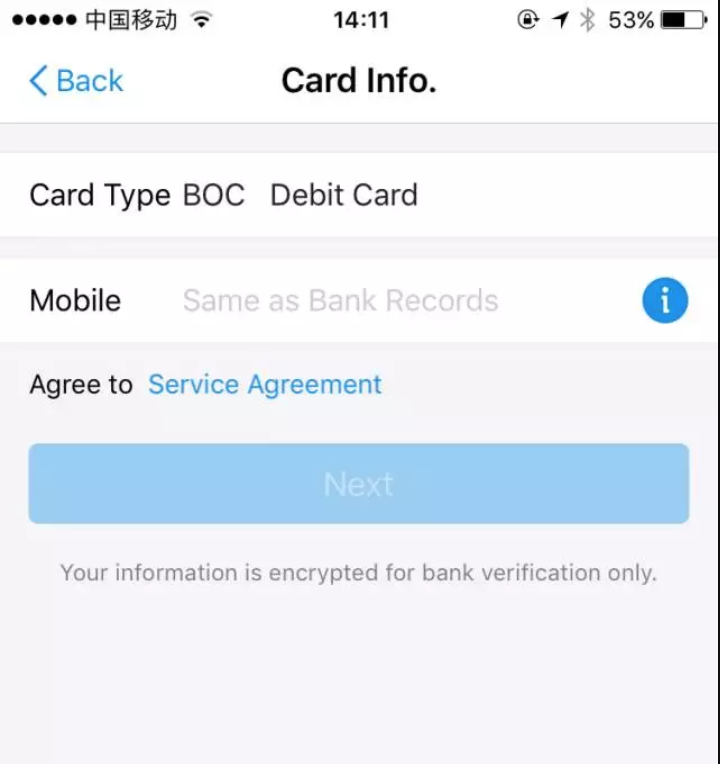
Tips:
The mobile phone number you add must to be the number that your bank has on file.
5. Enter the confirmation code
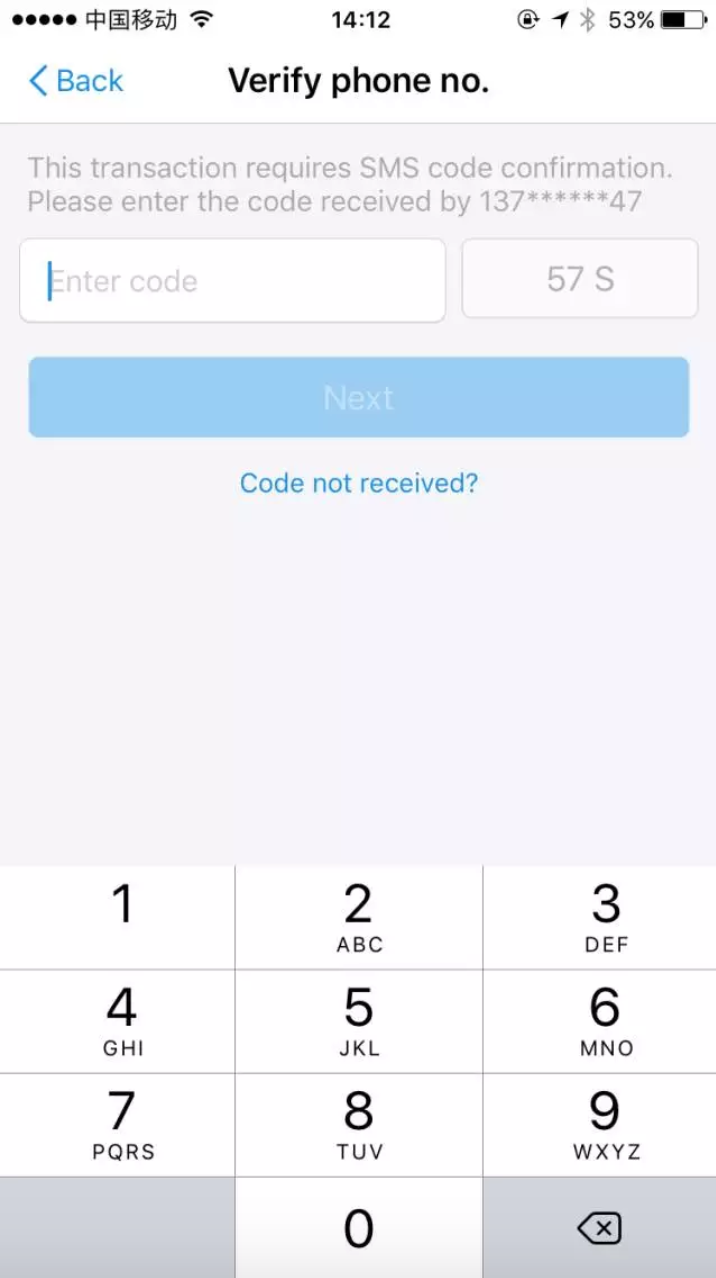
You will receive an SMS with a code which should be 6-digits. Just enter it and tap"Next"
6. Set a payment password
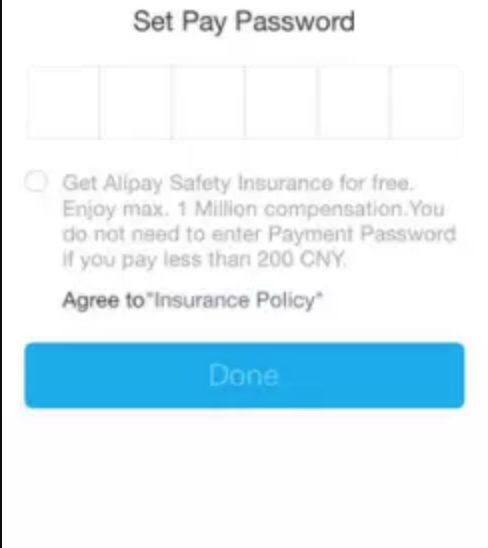
Set a 6-digits security password to verify payments. It's very important so you'd better choose an easy one and don't forget it.
Tips:
You can bind your multiple bank accounts to your Alipay.
Anyway, linking an international credit card can't be recharge for WeChat for the moment.
But vpayfast can solve this problem for you anytime anywhere, you can pay by Visa or MasterCard or other local payment methods (more than 60 payment methods available now) on vpayfast, then vpayfast will transfer to you. Competitive price, buy more, save more!